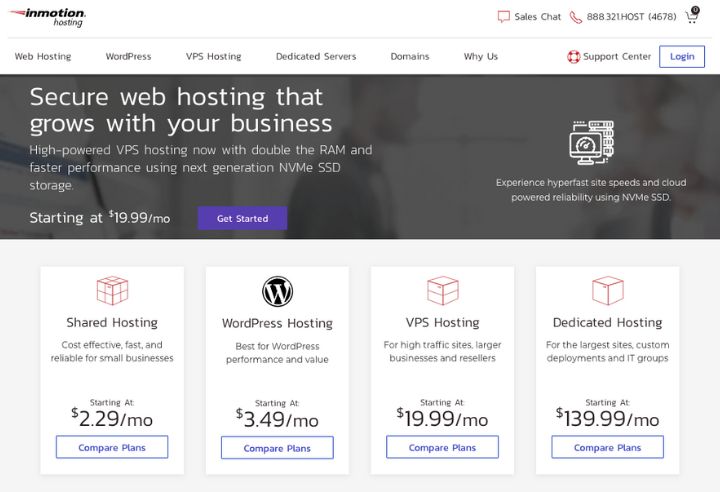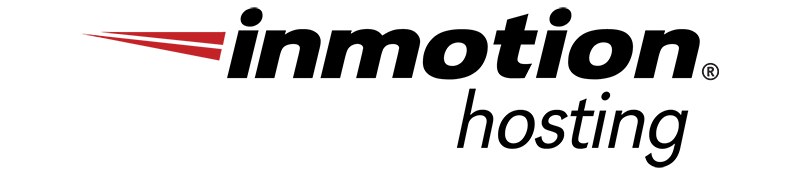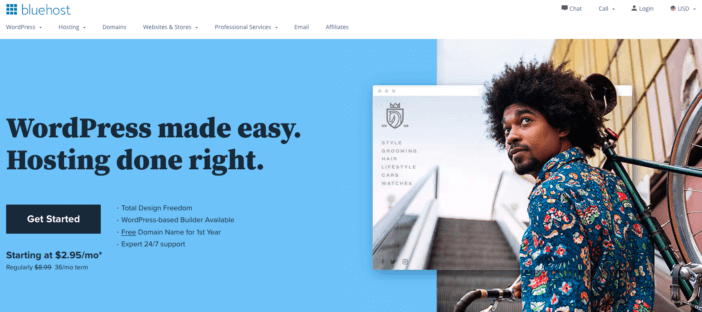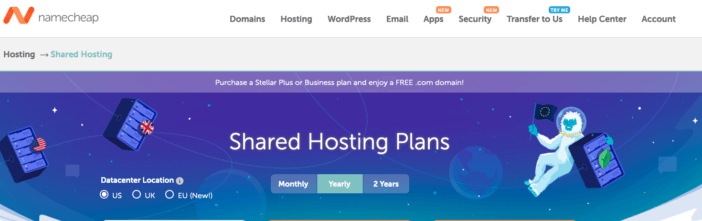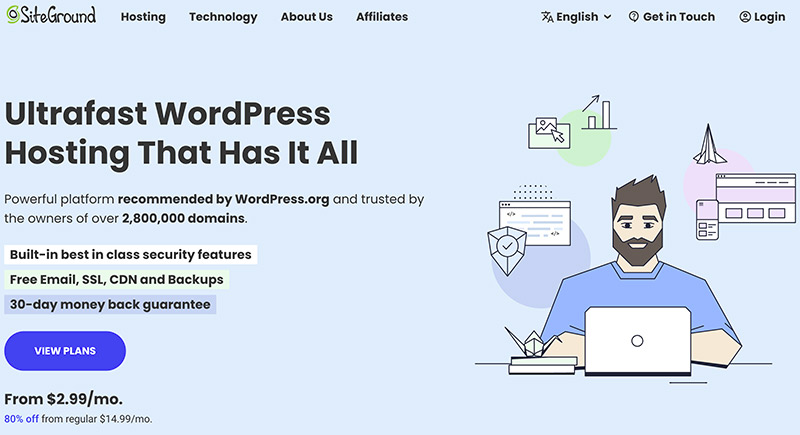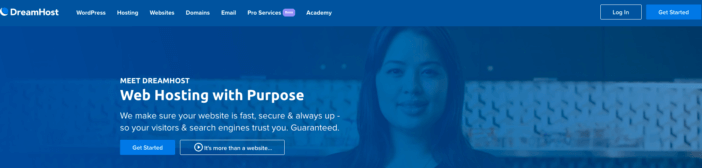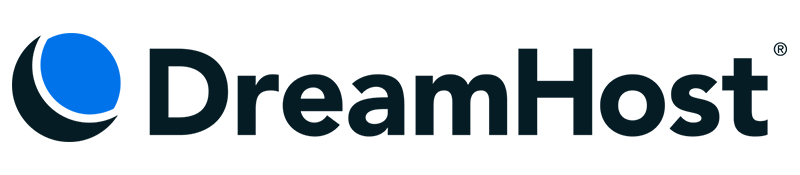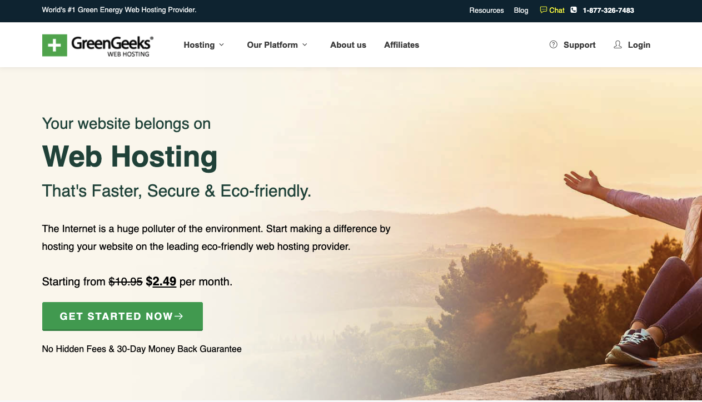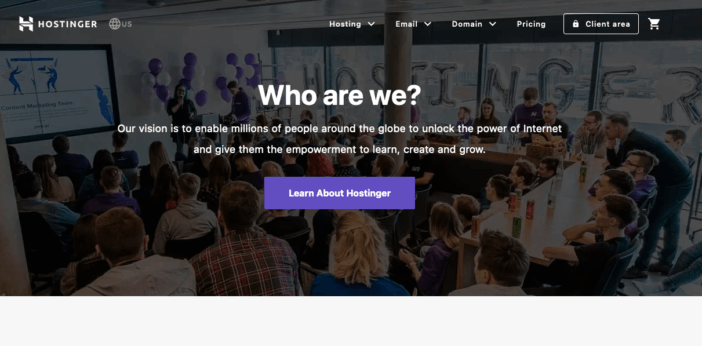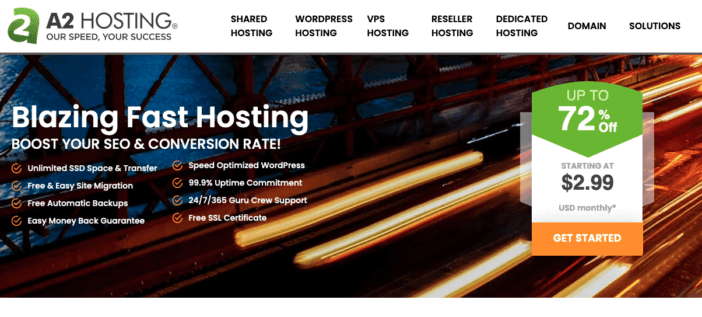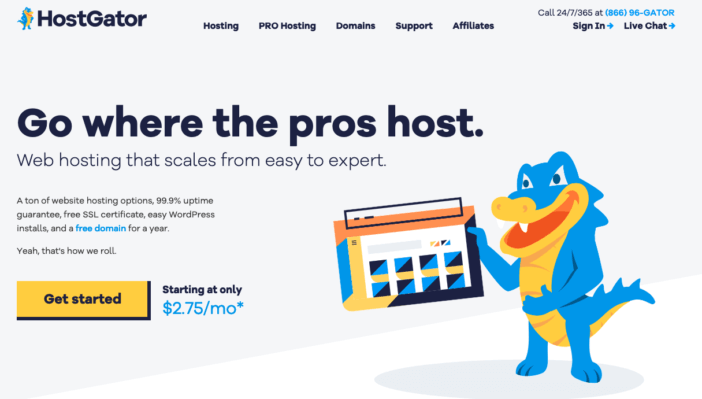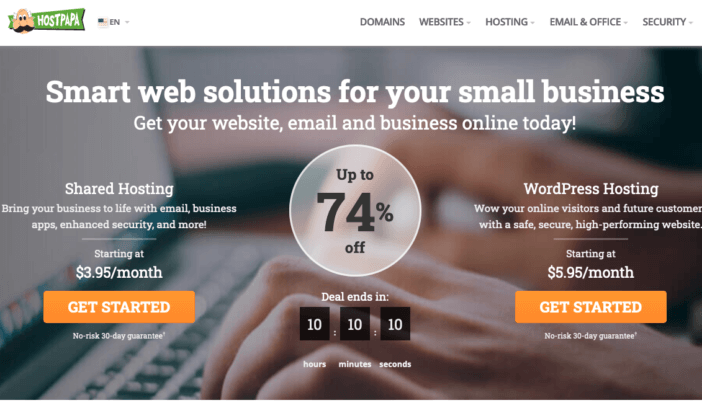Figuring out how to choose the best web hosting for your website is challenging and often confusing. It’s especially difficult due to the sheer number of web hosts, not to mention the dizzying array of options.
My goal is to help find the best web hosting for you.
The considerations include but are not limited to your budget, technical requirements, and what type of support you expect.
Based on my experience working with many web hosting companies, here are the 11 best web hosting companies for you to consider.
I outline the strengths and weaknesses of each host and who they are the best fit for. I close with an overview of what to consider before signing up. For a deeper dive, check out my various web hosting reviews and comparisons.
The Best Web Hosting Options
Instead of just a list of the best web hosts, I’ve broken down the list into what each host is best suited for.
- Best Overall — InMotion Hosting
- Best Beginner Hosting — Bluehost
- Best Cheap Web Hosting — Namecheap
- Best International Host — SiteGround
- Best Independent Host — DreamHost
- Best Eco-Friendly Host — GreenGeeks
- Best Hosting Features — Hostinger
- Best Fast Web Hosting — A2 Hosting
- Best Value Web Host — HostGator
- Best Small Biz Hosting — HostPapa
- Best Basic Host — Web Hosting Hub
Other Best Of Ratings
Best Overall Web Hosting
Inmotion Hosting
My Rating: 9.0 out of 10
Money-Back Guarantee: 90 Days
Uptime Guarantee: No
Free Website Migration: No
InMotion Hosting Review
Features
- Free Domain (1 year)
- Free Website Builder
- Free SSL certificate
- Unlimited Websites
- Unlimited Storage (Launch plan and higher)
- Unlimited Bandwidth
- cPanel
InMotion Hosting is an independent hosting company founded in 2001. They offer a full spectrum of hosting services from web hosting to VPS to WordPress, even enterprise IAAS.
They also offer a wide range of complementary products such as domains, website builders, email hosting, etc. The company is based in Los Angeles and Virginia Beach, with US-based customer support.
InMotion has experienced steady growth since they were founded, and despite all the industry mergers and consolidation, they have remained independent and founder-run. They generally focus their products on small businesses and agencies.
Like some other web hosts, InMotion Hosting lets you grow with their service. You can move from a shared hosting account to higher-end VPS, cloud, and dedicated hosting options.
InMotion Hosting Pricing
| Plan | Core | Launch | Power | Pro |
|---|---|---|---|---|
| Intial Price* | $2.29/mo. | $4.99/mo. | $4.99/mo. | $12.99/mo. |
| Renewal Price | $8.99/mo. | $11.99/mo. | $15.99/mo. | $22.99/mo. |
Best For
InMotion Hosting is best for a small business, non-profit, or agency that needs a really good overall hosting company that will be consistent over time.
Strengths
InMotion Hosting has a few distinct strengths and positives.
First, their customer support team can actually solve problems. They have excellent documentation and a solid ticketing system. I’ve used them for this website for almost ten years and have never had issues. They also get high marks from review aggregators.
InMotion has demonstrated consistent performance over a long period. On all key metrics, they provide excellent, sustainable infrastructure that they can maintain and improve over time.
Lastly, their products provide value, not marketing hype. For example, their WordPress hosting product includes value-adds instead ‘dressed-up’ web hosting. They have excellent product specs and an extended guarantee for their shared hosting plan.
Weaknesses
InMotion gets my nod for best overall, but they have tradeoffs like any other web hosting company. For one, their hosting plans are pricier than many competitors.
Perhaps their biggest weakness is that they aren’t the best on any metric, even though they are great overall. You can find other hosting companies with a more usable dashboard, better performance, better pricing, a cutting-edge product line-up, and even more hands-on support.
Instead, they rank #2 or #3 across several metrics rather than #1 for one metric and #10 for another.
Best Beginner Hosting
Bluehost
My Rating: 9.5 out of 10
Money-Back Guarantee: 30 Days
Uptime Guarantee: No
Free Website Migration: Yes
Bluehost Review
Features
- Unlimited Websites (Plus plan and higher)
- Unlimited Storage (Plus plan and higher)
- Free SSL Certificate
- Free CDN
- Free Domain (1 year)
Bluehost is one of the largest and oldest brands in the web hosting space. Millions of website owners started their first website with Bluehost. They are owned by Newfold Digital, formerly Endurance International, and based in Provo, Utah.
They have been an official shared hosting provider with the WordPress Foundation since the early days. They offer a wide range of hosting products, but their bread and butter is shared web hosting.
Bluehost Pricing
| Plan | Basic | Plus | Choice Plus | Pro |
|---|---|---|---|---|
| Intial Price* | $2.95/mo. | $5.45/mo. | $5.45/mo. | $13.95/mo. |
| Renewal Price | $10.99/mo. | $14.99/mo. | $19.99/mo. | $28.99/mo. |
Best For
Bluehost is best for beginners or new customers looking for something affordable and accessible to build a self-hosted website on.
Strengths
Bluehost has several key strengths as a shared host. First, they are a well-known, popular brand with a solid product. They have the size & scale to serve millions of customers effectively at an excellent price point – kind of like the Starbucks of the hosting world.
Second, Bluehost does well with beginner or new website owners. Building a self-hosted store can be daunting at first, but Bluehost does well getting their customers from sign-up to active.
Weaknesses
Like any popular brand (i.e., Starbucks), Bluehost has weaknesses that make other hosting companies a better fit for some customers. First, its performance lags behind some of its competitors.
Second, they place strict limits on shared hosting usage. For most customers, the limits are acceptable, but they become an issue for a large or fast-growing website.
Best Cheap Web Hosting
Namecheap
My Rating: 9.0 out of 10
Money-Back Guarantee: 30 Days
Uptime Guarantee: Yes
Free Website Migration: Yes
Namecheap Review
Features
- Unmetered bandwidth
- Free website builder
- Free domain name privacy protection
- Free SSL certificate
- Free CDN
- 30-day money-back guarantee
- Cpanel
Namecheap is an independent (i.e., not owned by a huge corporation) ICANN-accredited web services company founded in 2000. They were founded as a domain registrar but has expanded to offer a variety of hosting and other services.
Namecheap Pricing
| Plan | Stellar | Stellar Plus | Stellar Business |
|---|---|---|---|
| Intial Price* | $1.98/mo. | $2.98/mo. | $4.98/mo. |
| Renewal Price | $4.48/mo. | $6.48/mo. | $9.48/mo. |
Best For
Namecheap is best for small website owners looking for ease of use and excellent pricing. Learn more in my Namecheap review.
Strengths
Namecheap’s two main strengths are its pricing & its usability. They offer some of the best pricing in the industry. Additionally, they integrate cPanel directly into their account dashboard, making it easy to get started and manage a website.
Weaknesses
Namecheap has two primary weaknesses. First, they have low and strict plan limitations. Their storage space and other resource allocations are fairly low for large or growing websites. Second, they lack phone support, which is important for to many customers.
Best International Host
SiteGround
My Rating: 8.5 out of 10
Money-Back Guarantee: 30 Days
Uptime Guarantee: Yes
Free Website Migration: No
SiteGround Review
Features
- Free SSL certificate
- Free CDN
- Free Email
- 30-Day Money-Back Guarantee
SiteGround is a rapidly growing, independent hosting company that is increasingly popular in the WordPress community. They offer a full spectrum of hosting services, including a popular shared hosting product.
SiteGround was founded in 2004 and is based in Bulgaria, with data centers & offices worldwide.
SiteGround Pricing
| Plan | StartUp | GrowBig | GoGeek |
|---|---|---|---|
| Intial Price* | $2.99/mo. | $4.99/mo. | $7.99/mo. |
| Renewal Price | $14.99/mo. | $24.99/mo. | $39.99/mo. |
Best For
SiteGround is an excellent host for a website owner looking for international data centers or looking for high performance & has a bit more budget to work with. SiteGround is popular with freelancers, agencies, and white-label resellers.
Strengths
SiteGround has several strengths as a hosting company. First, they are globally focused in ways US-based hosting companies aren’t. They have data centers all around the globe, so they are very appealing for websites with owners & readers in Europe, Asia, Africa, and Australia.
Second, SiteGround has consistently delivered high-performance products, especially for managed WordPress hosting and shared hosting services. They also have solid technical support & resources.
Weaknesses
SiteGround has a couple of weaknesses. First, while they have excellent intro pricing, their price points rapidly increase across their plans. And unfortunately, some key features get bundled into those top-tier plans. Second, they migrated their server dashboard away from industry-standard cPanel to a custom dashboard.
On the one hand, it is well done, and they say it improves their services. On the other hand, it seems too limiting and adds yet another learning curve for anyone migrating from another host.
Best Independent Host
DreamHost
My Rating: 9.0 out of 10
Money-Back Guarantee: 97 Days
Uptime Guarantee: Yes
Free Website Migration: No
DreamHost Review
Features
- 1-click WordPress Install
- 97-Day Money-Back Guarantee
- Free domain (1 year)
- Unlimited Traffic
DreamHost is one of the largest and most established hosting companies online. They have been operating since 1997 and have grown to serve more than 1.5 million websites and 400,000 customers across the globe.
They are independent and employee-owned (i.e., they aren’t another Newfold Digital or GoDaddy brand). They are also a longtime supporter of open source and community-built software (i.e., WordPress, etc.).
DreamHost Pricing
| Plan | Shared Starter | Shared Unlimited |
|---|---|---|
| Intial Price* | $2.59/mo. | $3.95/mo. |
| Renewal Price | $5.99/mo. | $10.99/mo. |
Best For
DreamHost is great for anyone who wants a technically solid host with an independent streak.
Strengths
DreamHost excels with its plan simplicity and onboarding. They also have an excellent feature set with all their shared hosting plans.
Weaknesses
DreamHost’s weakness lies in its uncompetitive pricing. They also have a custom backend with a steep learning curve for anyone transferring from a cPanel host. And like Namecheap, they lack phone support.
Best Eco-Friendly Host
GreenGeeks
My Rating: 8.0 out of 10
Money-Back Guarantee: 30 Days
Uptime Guarantee: Yes
Free Website Migration: Yes
GreenGeeks Review
Features
- Unmetered Data Transfer
- Free SSL certificate
- Free Domain (1 year)
- Free Nightly backups
- Free CDN
GreenGeeks is an independent, rapidly growing hosting company based in California, with data centers across the US and Europe. GreenGeeks positions itself as a more environmentally friendly host focused on customer support.
They are a traditional web hosting company that provides various hosting services, including Shared, VPS, and Reseller hosting, as well as additional services like domain registration, website builder, and WordPress hosting.
GreenGeeks was founded in 2008 by a hosting industry veteran with a then-novel promise of environmental friendliness in an increasingly dirty industry.
GreenGeeks Pricing
| Plan | Lite | Pro | Premium |
|---|---|---|---|
| Intial Price* | $2.49/mo. | $4.95/mo. | $8.95/mo. |
| Renewal Price | $10.95/mo. | $15.95/mo. | $25.95/mo. |
Best For
GreenGeeks is best for anyone looking for a straightforward, well-priced hosting company committed to low-carbon sustainability.
Strengths
GreenGeeks has several strengths as a hosting company. First, they are a growing, independent, founder-run company with excellent customer support.
Second, GreenGeeks integrates sustainability into their business and corporate goals. In addition to conservation measures at data centers, GreenGeeks purchases 3x the electricity they consume from Renewable Energy Credits (RECs) from the Bonneville Environmental Foundation.
Weaknesses
GreenGeeks’ web host onboarding is outdated. They can be pretty daunting if you are trying to start your first website or migrate from a non-cPanel hostAdditionally, they lack the product bundles and bonuses that many direct competitors have. Their bundles include shared hosting, and that’s about it.
Best Hosting Features
Hostinger
My Rating: 8.0 out of 10
Money-Back Guarantee: 30 Days
Uptime Guarantee: Yes
Free Website Migration: Yes
Hostinger Review
Features
- Free SSL Certificate
- 99.9% Uptime Guarantee
- 30-Day Money-Back Guarantee
Hostinger is an independent, European web hosting company that has grown rapidly in just over a decade. They are also the parent company of the 000Webhost, Niagahoster, and Weblink brands. They have built a reputation with their aggressively low pricing.
Like most hosting companies, Hostinger also provides email, a website builder, and various complementary services with 24-hour support and a 30-day money-back guarantee.
Hostinger Pricing
| Plan | Single | Premium | Business |
|---|---|---|---|
| Intial Price* | $1.99/mo. | $2.99/mo. | $3.99/mo. |
| Renewal Price | $3.99/mo. | $6.99/mo. | $8.99/mo. |
Best For
Hostinger is best for anyone ex-US who wants affordable pricing and solid hosting features.
Strengths
Hostinger has two main strengths. First, they are relentless about low pricing, which gets discounted regularly during sales specials. Second, they are a global company with several data centers across the globe, offering you hosting choices based on your target audience.
Weaknesses
Hostinger’s weakness can be summed up with “limitations.” Their performance is limited and inconsistent. It’s generally okay but not as consistent as other brands. They also place limits on resource allocations and have more limited support compared to other competitors.
Best Fast Web Hosting
A2 Hosting
My Rating: 8.5 out of 10
Money-Back Guarantee: 30 Days
Uptime Guarantee: No
Free Website Migration: Yes
A2 Hosting Review
Features
- Money-Back Guarantee
- Free Automated Backups (Drive plan and higher)
- Free Website Migration
A2 Hosting is an independent web hosting company founded in 2003. They are based in Ann Arbor, Michigan but serve hosting markets globally. A2 Hosting is a high-performance, speed-focused hosting solution with excellent support.
A2 Hosting Pricing
| Plan | Startup | Drive | Turbo Boost | Turbo Max |
|---|---|---|---|---|
| Intial Price* | $2.99/mo. | $5.99/mo. | $6.99/mo. | $14.99/mo. |
| Renewal Price | $10.99/mo. | $12.99/mo. | $20.99/mo. | $25.99/mo. |
Best For
A2 Hosting is best for small business owners & DIYers who want an independent hosting company with good support.
Strengths
A2 Hosting has a few strengths. Although they are generally more expensive than some competitors, they offer regular discounts. Second, they have a wide range of hosting features and solid customer support.
Weaknesses
A2 Hosting’s main weaknesses are repeated upsells, confusing signup process, and overstated marketing.
Best Value Web Host
HostGator
My Rating: 9.0 out of 10
Money-Back Guarantee: 30 Days
Uptime Guarantee: Yes
Free Website Migration: Yes
HostGator Review
Features
- One-click WordPress install
- Free SSL certificate
- Free domain name (1 year)
- cPanel
- Unmetered bandwidth
- Unlimited websites (Baby plan and higher)
HostGator is one of the largest hosting brands on the Internet and a sister company to Bluehost. They are owned by Newfold Digital (previously called Endurance International). They specialize in shared hosting but have also expanded their offering to cloud hosting and even a hosted drag & drop website builder.
HostGator Pricing
| Plan | Hatchling | Baby | Business |
|---|---|---|---|
| Intial Price* | $2.75/mo. | $3.50/mo. | $5.25/mo. |
| Renewal Price | $11.95/mo. | $12.95/mo. | $17.95/mo. |
Best For
HostGator is great for quality, affordable hosting on a budget, especially if you run several small sites on a single account that allows unlimited websites.
Strengths
HostGator’s main strength has always been its value pricing – i.e., the number of features you get at each price point. I consider their Baby web hosting plan one of the best value hosting plans for a single website on the Internet.
They provide a free SSL certificate, unmetered bandwidth, and unlimited storage on almost every shared hosting plan. HostGator has solid performance and has been relatively consistent as a brand for years.
Weaknesses
HostGator’s main weakness is the constant upsells and confusing backend navigation. Their backend navigation has improved a bit since their website redesign, but overall they are pretty cluttered with offers, cross-sells, and upsells. I guess it’s part of the territory when paying so little for a subscription, but it’s still annoying.
Best Small Biz Hosting
HostPapa
My Rating: 8.0 out of 10
Money-Back Guarantee: 30 Days
Uptime Guarantee: Yes
Free Website Migration: Yes
HostPapa Review
Features
- Free Domain (1 year)
- Free SSL Certificate
- Unmetered Bandwidth
HostPapa is a web hosting company based in Toronto, Canada, and is not owned by a large holding company.
They provide various hosting services, from shared hosting to virtual private servers, focusing on small businesses (rather than bloggers or online-only operators). HostPapa started in 2006 and has seen rapid growth in the past few years.
HostPapa Pricing
| Plan | Start | Plus | Pro | Ultra |
|---|---|---|---|---|
| Intial Price* | $8.95/mo. | $10.95/mo. | $10.95/mo. | $17.95/mo. |
| Renewal Price | $16.99/mo. | $22.99/mo. | $29.99/mo. | $45.99/mo. |
Best For
HostPapa is best for small businesses & DIYers who want a reliable, straightforward shared hosting company.
Strengths
HostPapa’s main strength is its focus on providing a consistent, all-around product. They have reasonable pricing, reliable support, and excellent performance. They aren’t the absolute best in any category, but they do very well overall.
Weaknesses
HostPapa’s main weakness is their overstated marketing copy and lack of bundles & bonuses in their products. While I believe that providing an excellent hosting product at a great price should be enough, HostPapa stumbles a bit, making it seem more than it is.
Best Basic Web Host
Web Hosting Hub
My Rating: 8.0 out of 10
Money-Back Guarantee: 90 Days
Uptime Guarantee: No
Free Website Migration: No
Web Hosting Hub Review
Features
- Pre-Installed WordPress
- Free Domain (1 year)
- Free Website Migration
- Unlimited Disk Space
- Unlimited Bandwidth
- Unlimited Email Addresses
Web Hosting Hub is a web host founded in 2010 by InMotion Hosting – its older, more well-known parent company. Web Hosting Hub positions itself as a stable hosting provider not owned by one of the big two (i.e., GoDaddy & Newfold Digital). It also has good performance and support for businesses that want a no-nonsense website.
Web Hosting Hub started in 2010 and has seen steady, organic growth in the past few years.
Web Hosting Hub Pricing
| Plan | Spark | Nitro | Dynamo |
|---|---|---|---|
| Intial Price* | $5.99/mo. | $7.99/mo. | $9.99/mo. |
| Renewal Price | $11.99/mo. | $15.49/mo. | $20.49/mo. |
Best For
Web Hosting Hub is best for DIYers and small businesses looking for an affordable, straightforward web hosting service with good support.
Strengths
Web Hosting Hub has a few clear strengths. First, they offer deep discounts on their shared hosting plans. Second, they have many features and solid customer support on all shared hosting plans.
Weaknesses
Web Hosting Hub’s main weakness is that they only offer shared hosting plans. If you have a large or fast-growing website, you’ll have to move to a different hosting company when you inevitably outgrow Web Hosting Hub.
What to Look for in a Web Hosting Service?
There are two key points to understand what to look for in a web hosting provider:
- A web hosting plan is what most website owners need. Web hosting typically means sharing a part of a dedicated server. These plans work well for websites serving ~20,000 visits per month. That number has plenty of variables, but it’s a good ballpark.
- Web hosting is incredibly flexible. You can run WordPress on just about any web hosting company that offers Linux-shared hosting. It can run email. It can run email services, scripts, CMS – anything you want to run online as a website.
You can read about my specific experiences in my web hosting reviews.